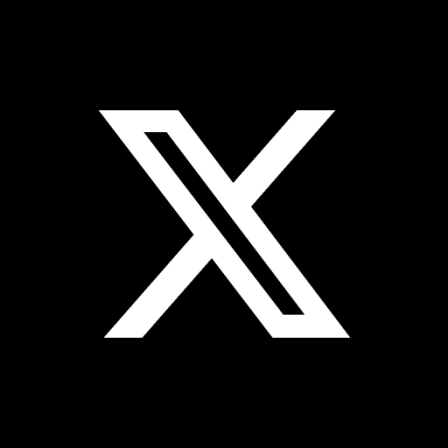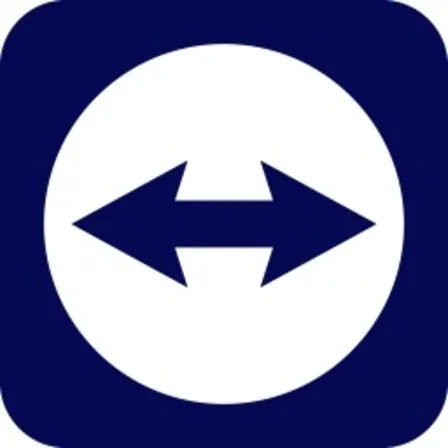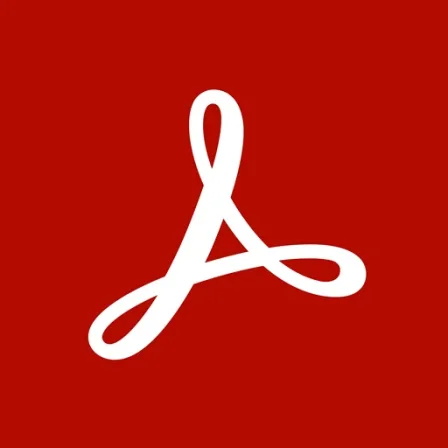NovoLookApp
Explore unique software, on unique store


Whatsapp for Mac
Experience WhatsApp: Free Messenger Magic on Multiple Devices!
- Developer: WhatsApp Inc.
- License Type: free
- Language: english
- Platform: Mac

WhatsApp is a popular free messaging app that works on many devices like phones, tablets, computers and laptops. It has some extra features for mobile users such as disappearing messages and video calls. This app lets you send text messages, photos, videos and voice notes to other people using WhatsApp or another messaging service like Facebook Messenger, GroupMe, Signal, Telegram or Viber. With the Mac version of WhatsApp, you can easily send instant messages even if your mobile device isn't working.
WhatsApp is made by a big company called Meta (formerly Facebook), and sometimes you can't use the mobile or computer versions if there are problems with other services like Facebook, Instagram, or WhatsApp. To install this app on your phone and Mac/PC you need to follow some simple steps: first download it onto your mobile device then scan a special QR code that appears on your computer screen using the camera on your phone. Once linked, you can start messaging right away with an easy-to-use interface showing past conversations and a search bar to find specific words or people in your chat history.
While WhatsApp is owned by one of the largest tech companies, privacy concerns still exist because encryption isn't always guaranteed between users and recipients. However, it does use end-to-end encryption to keep your messages safe from others who might want access them without permission; although this isn't always perfect due certain exceptions like media being forwarded not being end-to-end encrypted and messages waiting for delivery when a recipient is offline get stored on WhatsApp servers.
Using WhatsApp on PC or Mac without your phone is possible too: you can edit profile details like photos and personal information from the dashboard section, start new chats with contacts by typing names into designated areas or choosing Frequently Contacted options. Plus there's also an option to create group chats directly from the app interface where you can send pictures, videos and voice recordings via Mac keyboard shortcuts like emoji buttons for GIFs or using microphone icon to quickly start recording audio messages.
Recent updates include multi-device synchronization, improved group call capabilities such as up to eight people in video calls and 32 person audio calls which make communication more flexible for users. There are also new features focusing on enhancing group communications, such as allowing admins to review pending participant requests before approving them and helping users find shared groups easily when searching for a name.
WhatsApp also aims to improve performance across different platforms through updates, like introducing Mac client in public beta mode with enhanced optimization specifically tailored towards Apple Silicone-based systems. It is currently testing new versions optimized for Android tablets too, showcasing the dedication of Meta in providing users with a seamless messaging experience on various devices.
Overall, WhatsApp is an easy-to-use chat service that works well for instant text messages or multimedia sharing between friends and groups. However it's important to be aware of potential privacy risks when using this app, despite end-to-end encryption implemented by developers for added security purposes during messaging exchanges.