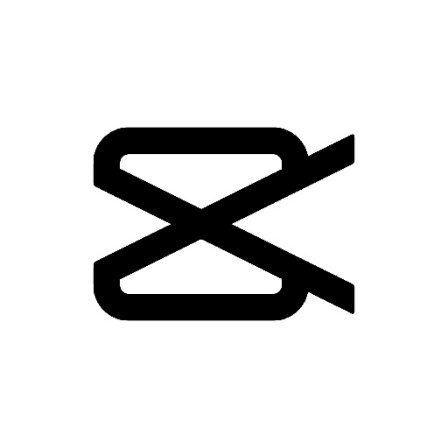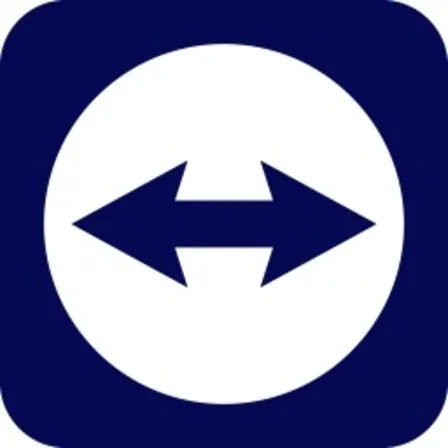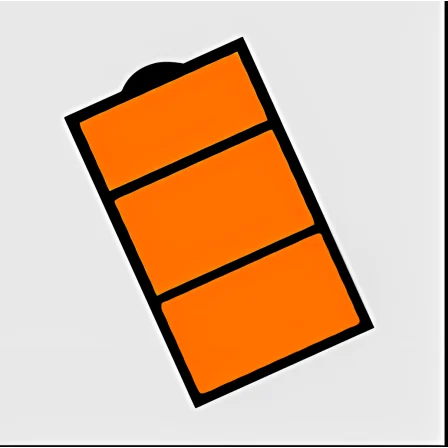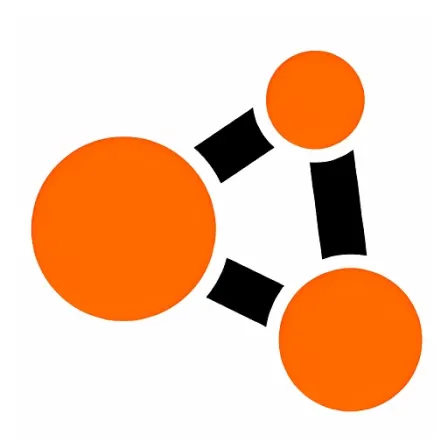NovoLookApp
Explore unique software, on unique store


Windows 11 for Windows
Explore Windows 11: Top Upgrades Unveiled!
- Developer: Microsoft
- License Type: free
- Language: english
- Platform: Windows

Windows 11 is the newest version of Microsoft's popular operating system, offering users many new features and improvements over its predecessors. This free upgrade from Windows 10 comes with a sleeker design and better performance for a more enjoyable computing experience.
To run Windows 11, you'll need to meet certain requirements such as having at least 64 GB of available storage space and a compatible processor like Intel Core i5 or AMD Ryzen 3. You'll also need to have TPM (Trusted Platform Module) enabled on your computer for enhanced security features like protecting against hacking attempts and keeping personal information safe.
One of the most noticeable changes in Windows 11 is its visual interface, with a centralized taskbar replacing the left-side placement seen in previous versions. This update provides easy access to all of your applications and files while giving your desktop an organized appearance.
Windows 11 also features improved multitasking capabilities through Snap Layouts, allowing users to divide their screens into multiple sections for better productivity. Gamers will appreciate the enhanced performance of Windows 11, which delivers smooth gameplay and faster loading times even on older hardware setups.
With built-in Android emulation support in Windows 11, users can now play their favorite mobile games directly from the comfort of their PC without needing additional software. And for those who miss the Gadgets feature found in Windows 7, Widgets make a return as an optional taskbar addition that provides quick access to news updates and other useful shortcuts like calendar events or weather alerts.
To ensure compatibility with the new operating system, Microsoft offers a free PC Health Check tool that evaluates whether your current setup meets Windows 11 requirements. This way, you can easily identify any potential issues before upgrading or determine if a hardware upgrade might be necessary to enjoy all that Windows 11 has to offer.
Lastly, users can now interact with their devices using the new AI-powered CoPilot assistant integrated into Windows 11. Available directly from the taskbar for easy access, this virtual helper provides valuable insights and information by summarizing content as you browse through apps or websites while also offering helpful answers to any questions posed via text input.
In conclusion, Windows 11 represents a significant step forward for Microsoft's operating system lineup with its modernized design and added functionality aimed at improving overall user experience. By meeting the necessary hardware specifications, users can take full advantage of everything this new version has to offer while enjoying a more secure and efficient computing environment than ever before.