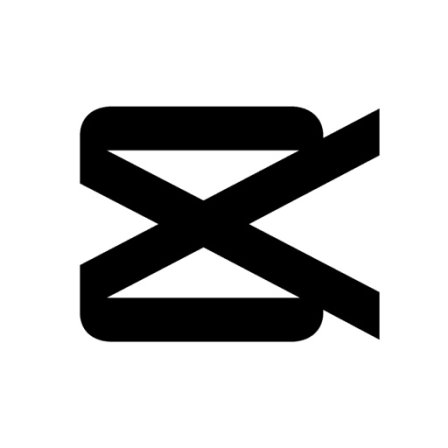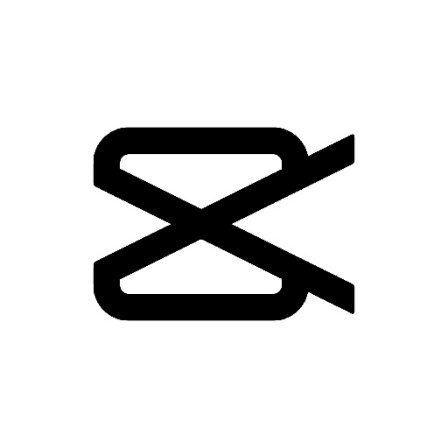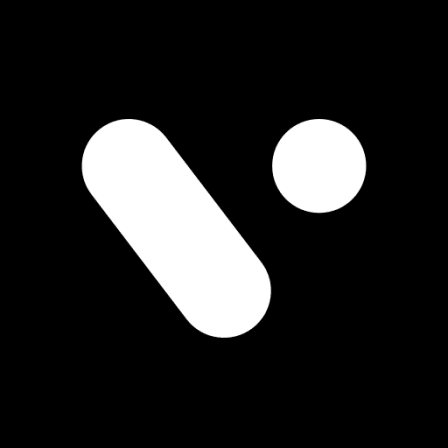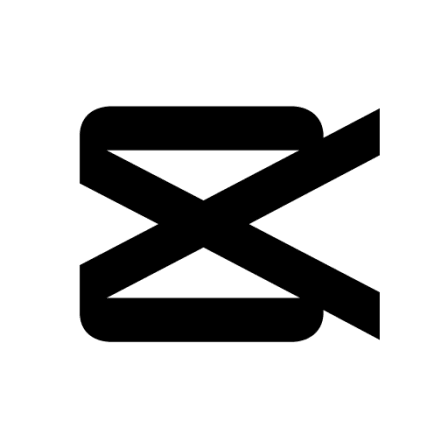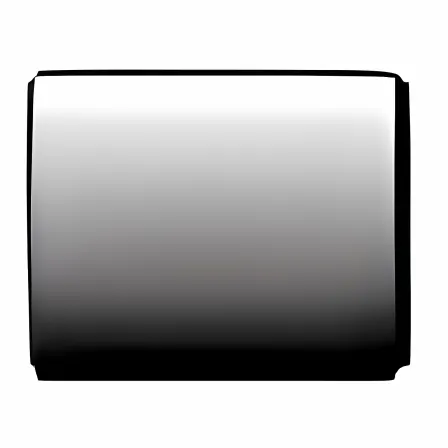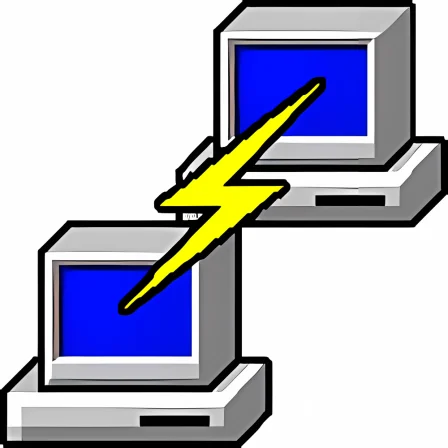NovoLookApp
Explore unique software, on unique store


Windows Movie Maker for Windows
Easy Video Magic: Windows Movie Maker's Fun Editing
- Developer: Microsoft
- License Type: free
- Language: english
- Platform: Windows

Movie Maker for Windows is a simple program designed to help you create or edit videos on your computer. It comes with an easy-to-use interface, making it perfect even for those without experience in video editing. The program has three main areas: the Ribbon at the top, Preview on the left side of your screen and Timeline/Storyboard window on right. The app allows you to add clips, photos or audio files to a timeline from where they can be arranged and edited. You may also choose transitions for your videos and adjust their duration with drag-and-drop simplicity, making it easy to create professional looking results without any hassle. The program also provides basic editing tools such as trimming and adjusting audio levels for your video clips, in addition to the option of adding text elements like movie titles or captions. When you're done editing, Movie Maker can quickly export your finished work for sharing on social media platforms such as Facebook and YouTube or save it directly to your computer. Despite its limitations compared to more advanced editing software, Movie Maker is a reliable tool for basic video creation and enhancement tasks on Windows computers.