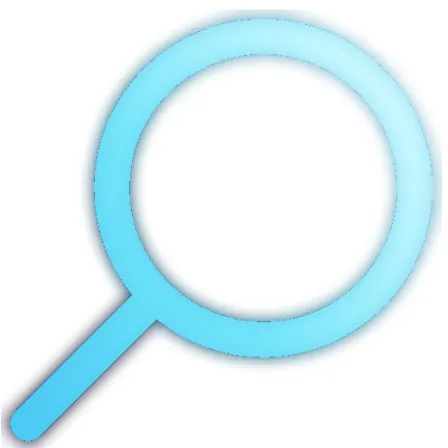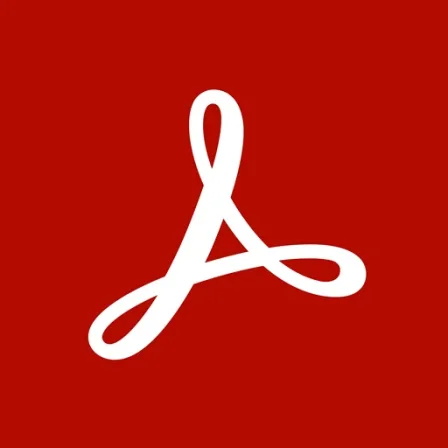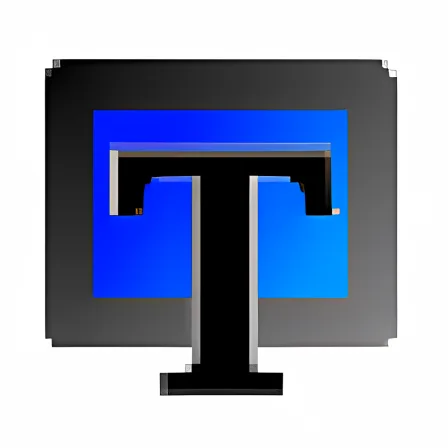NovoLookApp
Explore unique software, on unique store
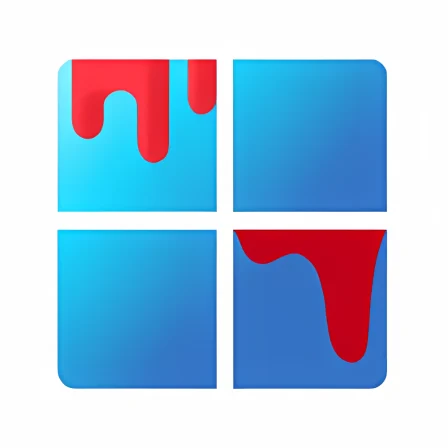
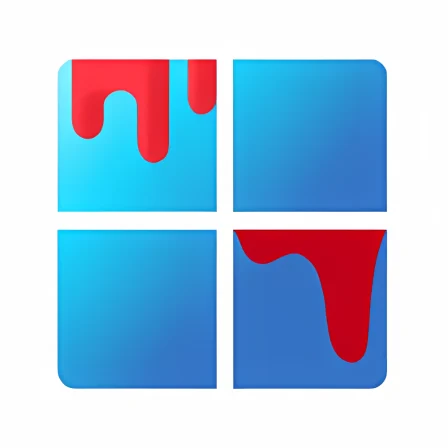
WinPaletter for Windows
WinPaletter: Customize Your Login Screen
- Developer: Abdelrhman-AK
- License Type: free
- Language: english
- Platform: Windows
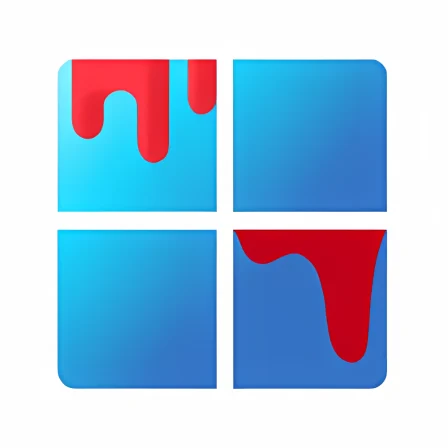
Introducing PaletteMaker, the software that transforms your Windows 7, 8 and 10 logon screen. This easy-to-use tool allows you to enhance and personalize the appearance of your device's login page by altering colors, incorporating custom hues or choosing from a variety of available themes.
Before diving in, install PaletteMaker on your device and launch the app. You'll be presented with several options to explore. To customize a Windows 7 logon screen, select it from the list of available themes provided in PaletteMaker's interface. You can then choose specific colors for each element within that theme or modify default elements altogether, offering a unique look tailored to your preferences.
In addition to customizing the Windows 7 logon screen colors and theme options, PaletteMaker also provides similar features for users of Windows 8 and 10. Regardless of the operating system being used, this intuitive software allows you to quickly change up your device's login appearance without any technical knowledge or advanced skills.
PaletteMaker offers an innovative way for individuals and businesses alike to make their devices stand out while also adding a touch of personalization in daily life. The ease-of-use coupled with its versatile capabilities makes it the perfect solution for anyone looking to enhance their device's logon screen and create a unique visual experience. So why not give your Windows devices an exciting makeover with PaletteMaker today?