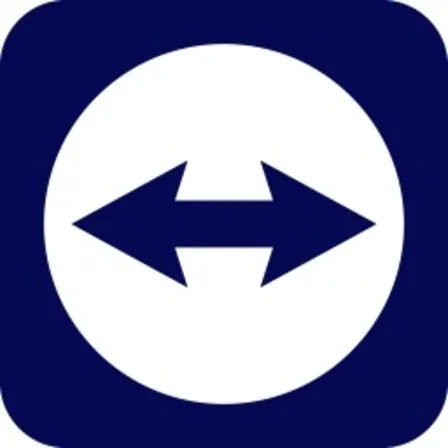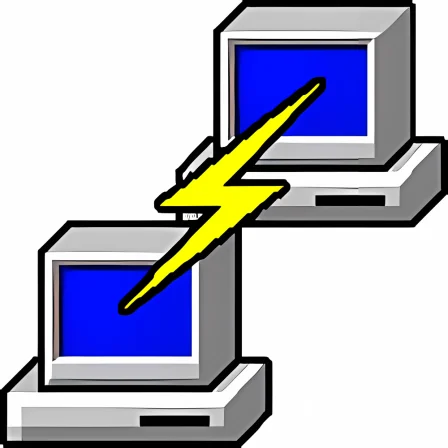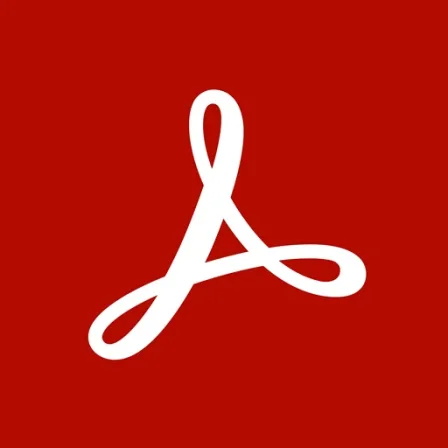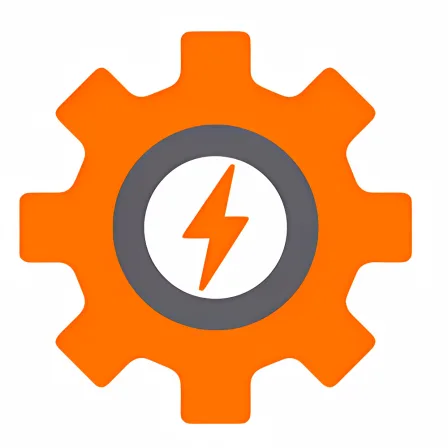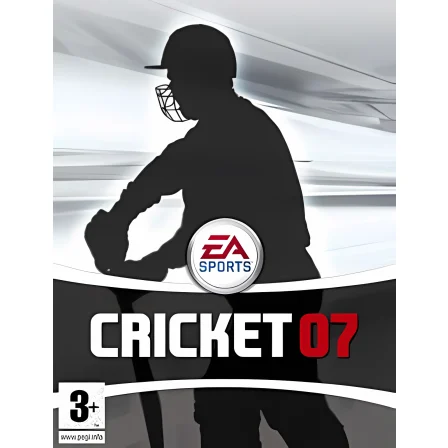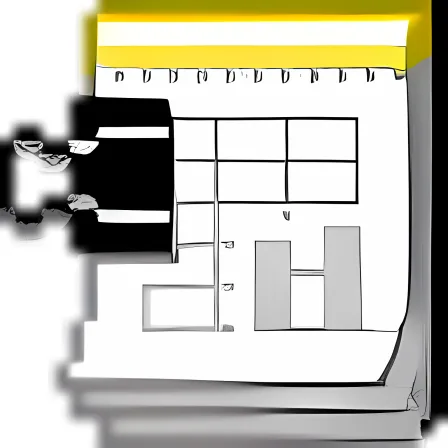NovoLookApp
Explore unique software, on unique store


WinRAR for Windows
Unbeatable WinRAR: Master All File Formats' Compression & Decompression
- Developer: Rarlab
- License Type: trial version
- Language: english
- Platform: Windows

Introducing WinRAR: A Simple Guide
WinRAR is a powerful file compressor and decompressor software developed by Rarlab. It's one of the most well-known tools for managing files on your Windows computer, making it easier to store and share them without taking up too much space.
With WinRAR, you can do more than just compress files – you get a reliable tool that helps save storage space and speeds up file transfers. It supports various formats like RAR, ZIP, 7Z, ISO, TAR, GZ, BZ2 and more!
One of the key features in WinRAR is its efficient compression. It reduces file sizes without compromising quality – perfect for saving storage space and making transfers faster! Its versatile archiving capabilities allow you to handle diverse files effortlessly.
WinRAR's user-friendly interface makes it easy for anyone, regardless of their technical skills, to use this software with ease. Plus, the program provides security features like password protection and encryption so your files stay safe from unauthorized access.
Speed is another advantage of using WinRAR – its extraction process happens quickly, making file management a breeze! Another standout feature? You can create self-extracting files that are fully customizable.
WinRAR is compatible with most compression formats, making it a versatile option for managing various file types. And while the software does offer a 40-day trial period, you'll need to purchase a license after that time if you want to keep using it legally.
Although WinRAR is an excellent choice for file management, other options might be more suitable depending on your specific needs: 7-Zip and WinZIP are two popular alternatives. Each offers unique advantages that cater to different requirements, so it's essential to choose the one that best fits your preferences and goals.