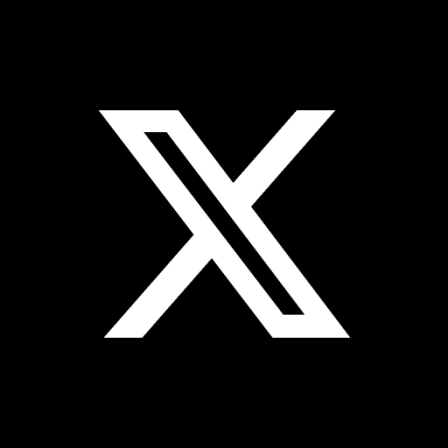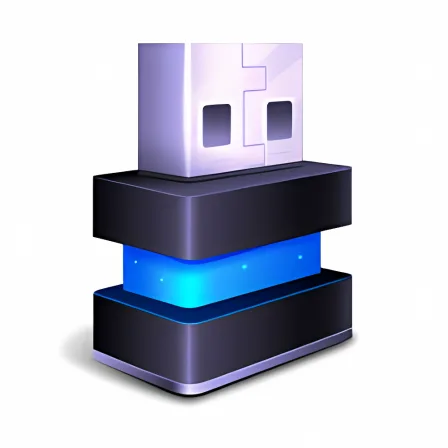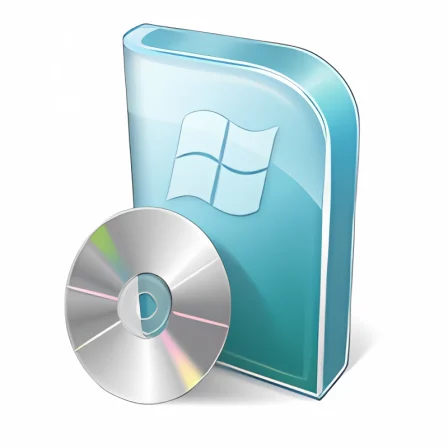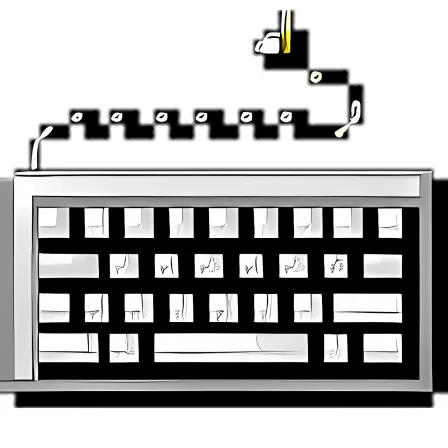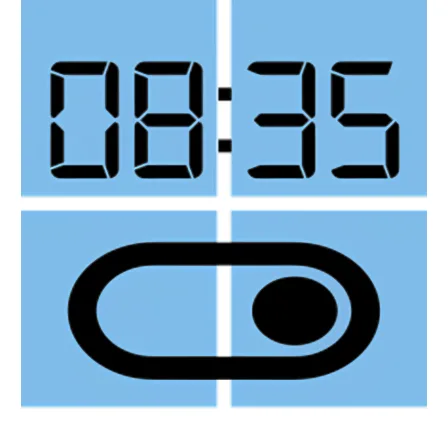NovoLookApp
Explore unique software, on unique store


X-Mouse Button Control for Windows
Unleash Mouse Power: Customize & Expand Control!
- Developer: PhilG
- License Type: free
- Language: english
- Platform: Windows

Introducing X-Mouse Button Control: a free software that unlocks the full potential of your computer mouse. With this tool, you can customize and redefine how your buttons function, making it perfect for everyday tasks or specific needs like gaming.
X-Mouse Button Control works on both 32 and 64 bit editions of Windows, providing support for various functions across different operating systems. It also supports multiple languages through community-translated language packs. The software is simple to install and use - just run the executable file, agree to the license agreement, and navigate to your system tray for quick access.
The software allows you to reassign mouse button functions or even add new ones that were previously unused. You can also adjust the pointer and scroll wheel settings according to your needs, with options for context-dependent customizations. This means a button's function in one program can be different from its behavior in another - perfect if you need to adapt your mouse for specific tasks or windows.
To configure X-Mouse Button Control, create profiles that control how the software behaves when switching between applications or windows. Each profile can include up to 10 'layers' of different button configurations, accessible through hotkeys or mouse buttons.
X-Mouse Button Control features an extensive list of functions that can be mapped to your mouse buttons - around 100 options are available for customization. These include button shifting, timed actions based on how long you hold a button down, simulated keystrokes, and launching specific applications or commands.
The main window shows your list of application profiles for quick access to activate, add, or deactivate them as needed. Each profile displays its active status in red text and the corresponding Profile Information box shows how X-Mouse Button Control classifies your selected process or window, based on entries created during profile setup.
The Mapping Commands section displays tasks assigned to each control button and allows you to select from the drop-down lists of actions for up to nine mouse controls. Remember that command options may change with each new version, so always review your settings accordingly.
X-Mouse Button Control is an advanced customization tool for mouse users seeking versatility and control over their device functions. While the software may seem intimidating due to its extensive options, it offers endless possibilities once mastered. To get started with X-Mouse Button Control, simply download and install the program - no user guide is needed to access its powerful customization features.