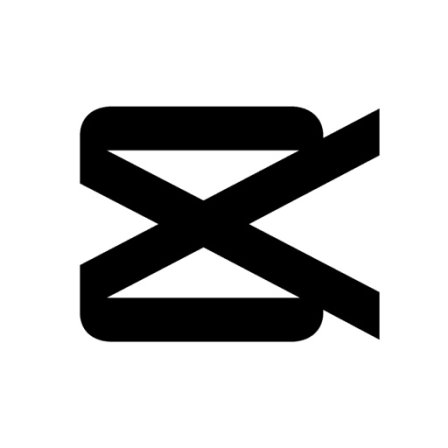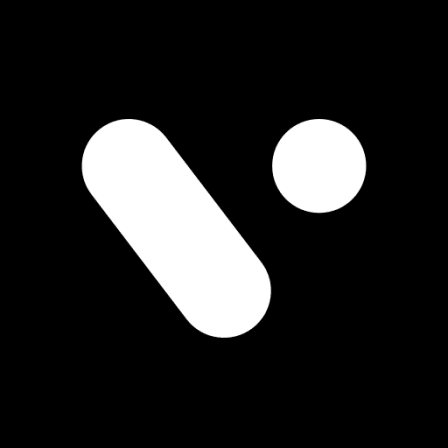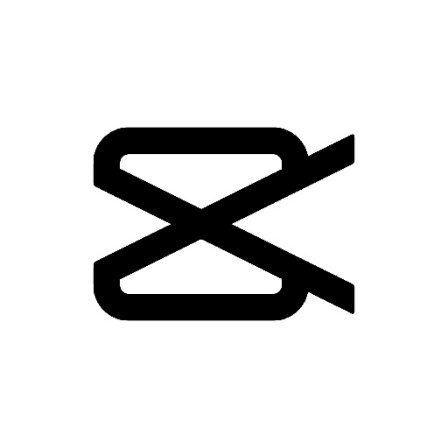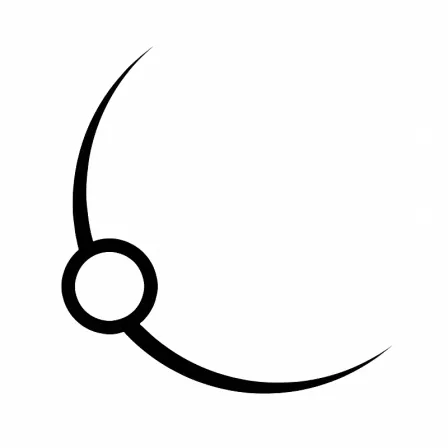NovoLookApp
Explore unique software, on unique store


KineMaster for Android
Unleash Creativity: KineMaster - Top Free Android Video Editor
- Developer: NexStreaming Corp
- License Type: free
- Language: english
- Platform: Android

KineMaster is a free video editing app for Android smartphones that offers advanced features, allowing users to create high-quality videos and slideshows easily. It's perfect for both professionals and personal use, like editing family videos. The app lets you crop videos, add sounds, edit layers, create effects, and more. You can even work with multiple files at once, including images and videos. While the default filters may seem outdated, you can purchase alternative filters through the in-app store. Unlike some competitors like Quik, VidMate, and TubeMate, KineMaster works exclusively in landscape mode for easier editing on a smartphone.
Designed for all skill levels, KineMaster has numerous tutorials and tips within the app to help you get started with video editing on your Android device. The simple interface splits into different options, such as a frame-by-frame timeline and a video display of your project. With the app, you can add sounds, record videos or photos, apply special effects, work with voice changers or stickers, and choose from multiple themes. The program automatically saves changes to your video edits so you don't have to worry about it.
When launching the app, you can choose between recording a new video from images or editing an existing file. KineMaster allows merging multiple photos and videos into one movie for more creative possibilities. The app offers numerous features, including cutting or trimming frames, adding transitions, controlling video speed, panning and zooming in an image, adjusting volume levels, changing colors, text, themes. You can also delete or move videos within your project.
A preview window is available to view your video edits in its entirety as a movie, individual frames, or jump directly to specific sections of the footage. Once complete, you can export files at low, HD, or full HD quality and supports MOV file format with customizable bitrate and framerate settings. The free version includes a watermark on edited videos as its main limitation, but it still offers many features that other free editors lack. KineMaster is an excellent choice for beginners and professionals alike to explore their creativity with advanced video editing on Android smartphones, although high-end devices may be required for optimal performance.