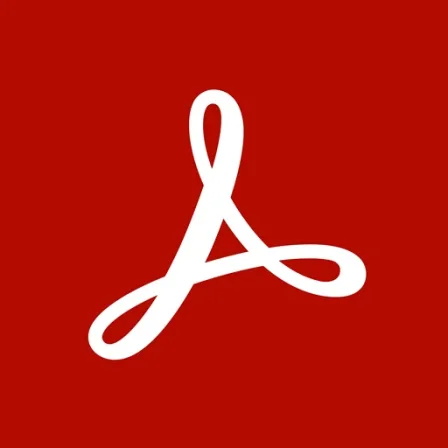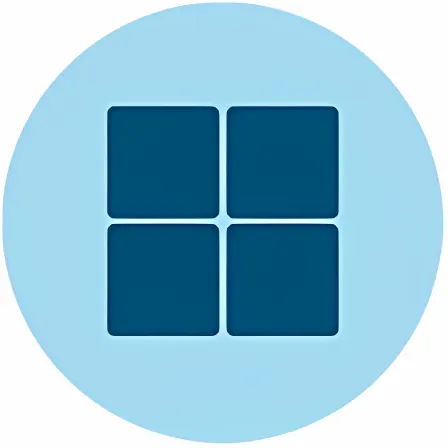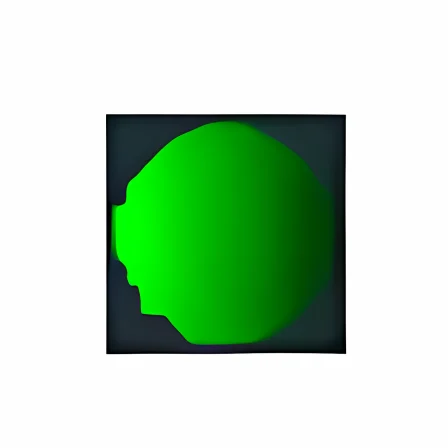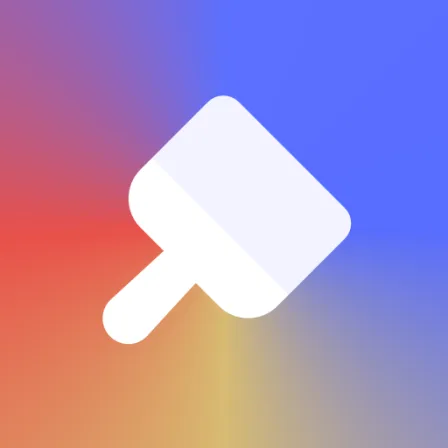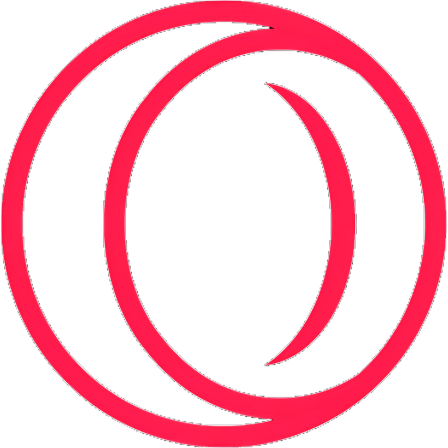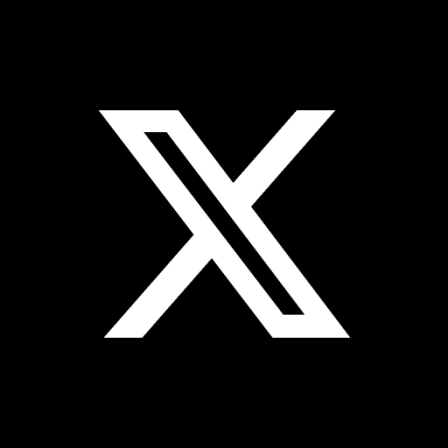NovoLookApp
Explore unique software, on unique store


Remini - Photo Enhancer for Android
Remini: Revive Your Old Photos with AI Magic!
- Developer: Fengkun
- License Type: free
- Language: english
- Platform: Android

Remini is a photo-restoration and enhancement app created by Fengkun. You can find it on Google Play Store or App Store, where it specializes in improving the quality of blurry and low-quality photos taken with older cameras and phones.
The app utilizes top-notch AI technology to provide instant photo improvement, delivering similar results as Airbrush or Photoshop. Remini is an excellent tool for sharing old pictures on social media after refining them with its capabilities. It can transform amateur photos taken years ago and give a high-definition polish to the image.
Remini supports multiple languages, including English, Hindi, Japanese, Korean, Portuguese, Russian, Simplified and Traditional Chinese, Spanish, and Thai. This versatile software ensures that you no longer need to post low-quality pictures online.
Since its launch in 2019, Remini has improved over ten million photos and works well with images of various qualities - be it low resolution, compressed, blurry or otherwise damaged. It also refines visual quality by adding definition to old photos and enhances the user experience with several advanced features like video enhancement, aspect ratio adjustments, and more.
Remini solves common issues found in photo-editing applications by providing templates that make the editing process simpler for users. The app's 'Enhance' feature is particularly useful for restoring photos and portraits or sharing old camera roll on social media platforms.
The app also allows users to alter the aspect ratio of pictures and playback previously captured videos using a larger display device. One major drawback is that some advanced features are only available in the pro version.
The Selfie+ tab within Remini fine-tunes selfies, improving their quality even when taken under poor lighting conditions by automatically adding more light. Additional features include the capability to transform images into drawings and portraits or GIFs, but again, these are limited to premium users only.
While Remini is a great app for beginners who want an easy solution to enhance their pictures and videos without any learning curve, it falls short on providing comprehensive editing options that advanced users might need. It does not offer the manual control which more experienced photo editors familiar with Photoshop are accustomed to have.
Another issue is that while Remini sharpens faces in photos, the rest of the image remains blurred - this results in a strange juxtaposition where only the face is clear while other parts are unfocused.
Inconsistency regarding enhancement times and occasional freezing during processing also mar its performance, especially when compared to Photoshop which rarely crashes despite more demanding tasks.
The main issue with the freemium model of Remini is that its free trial version restricts users to only three photo enhancements per day, which might be a limitation for frequent editors.
Despite these setbacks, Remini offers reliable and convenient tools to transform old photos into modern high-definition portraits. Its user interface is minimalistic enough for beginners with little or no prior photo editing experience, and the app's overall performance makes it a reliable choice as part of your digital toolkit.